The GUI Based of package management tool (Synaptic Packager Manager) alleviates the prerequisite of understanding and using apt-get, wajig and other similar kind of utilities.
Here, I presented a step by step guide on how to setup your UBUNTU box to enable it to play RMVB (A famous media file format, usually used to share video on BitTorrent network in Asia).
Step 1:
From the taskbar, access Application then Add/Remove Applications.
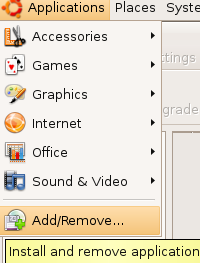
Once activated, the program need to conduct some checks on installed components and their dependencies and etc. You just gotta wait.
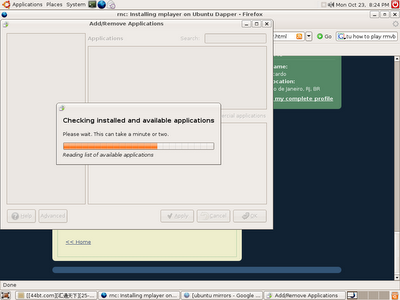
Step 2:
Click on the Advanced button on your bottom left corner of the Add/Remove Applications window.
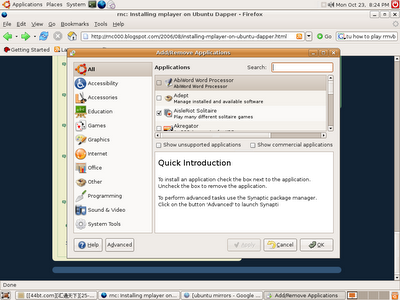
Step 3:
Then you will be in Advanced mode.
Note: The system might prompt you to enter password for authorization.
Step 4:
You need to add a new entry to the repository. Activate the repository settings screen through Settings -> Repositories from the same window.
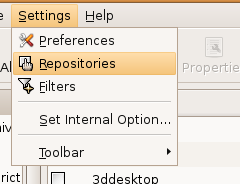
Step 5:
Add a new channel, by click on Add button.
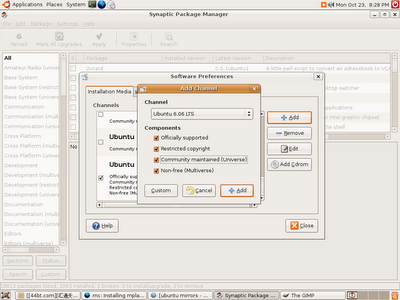
Make sure you select all the options on the Add Channel screen. and click Add.
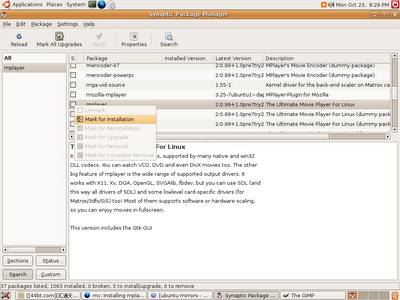
Step 6:
Once added, you click on the Reload button on your top left corner to refresh the list of programs. Then You can start to search for this software called "mplayer".
Click on the Search button on the menu bar, and enter "mplayer" and hit search.
The search results should be displayed on the pane at your right handside.
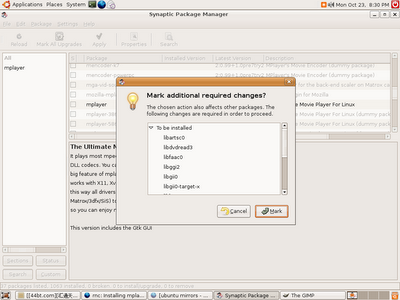
Step 7:
Once searched, click "Apply" on the same menu bar like Search. It will prompt you a list of to be installed programs.
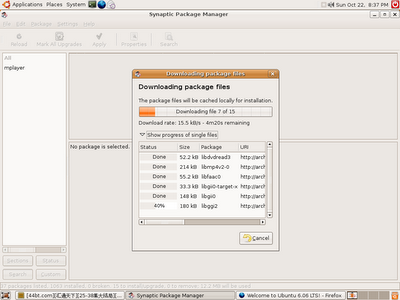
Step 8:
Your system might not have the CODECS requires to play RMVB files. repeat the steps again, but this time search for "win32codecs". Good luck.
No comments:
Post a Comment